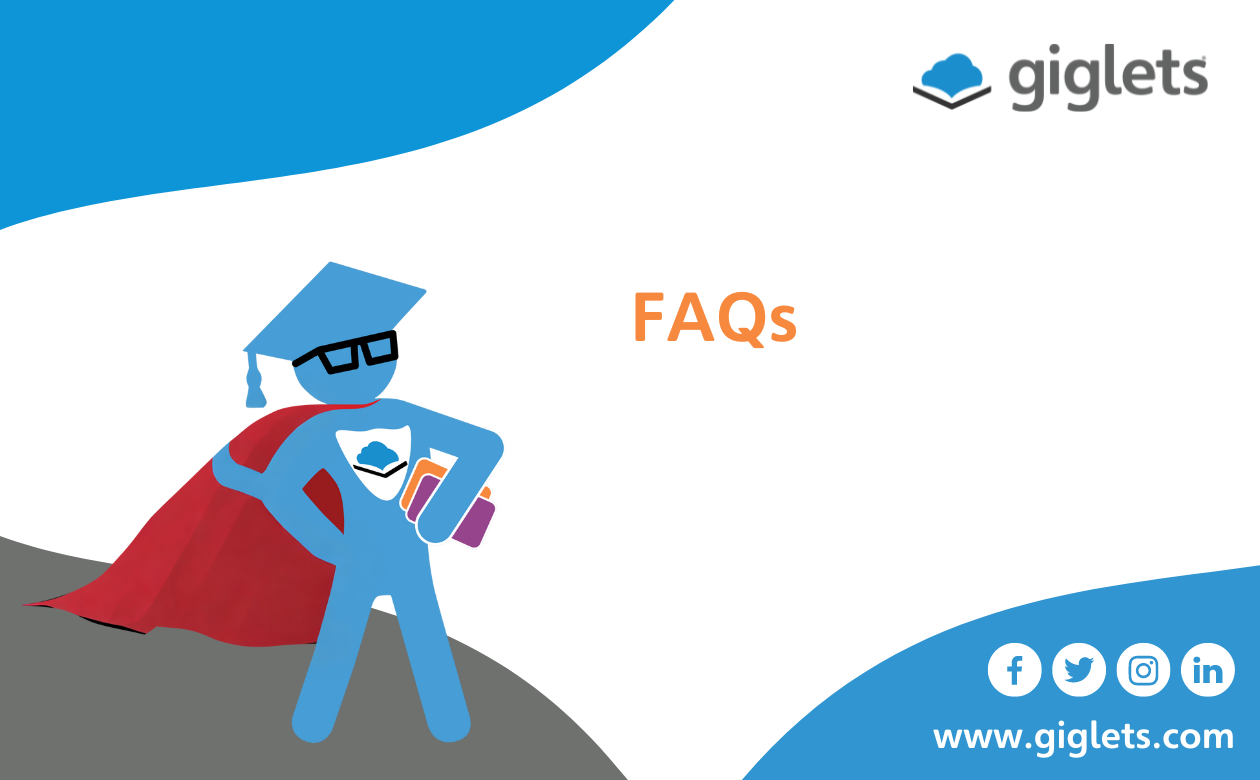
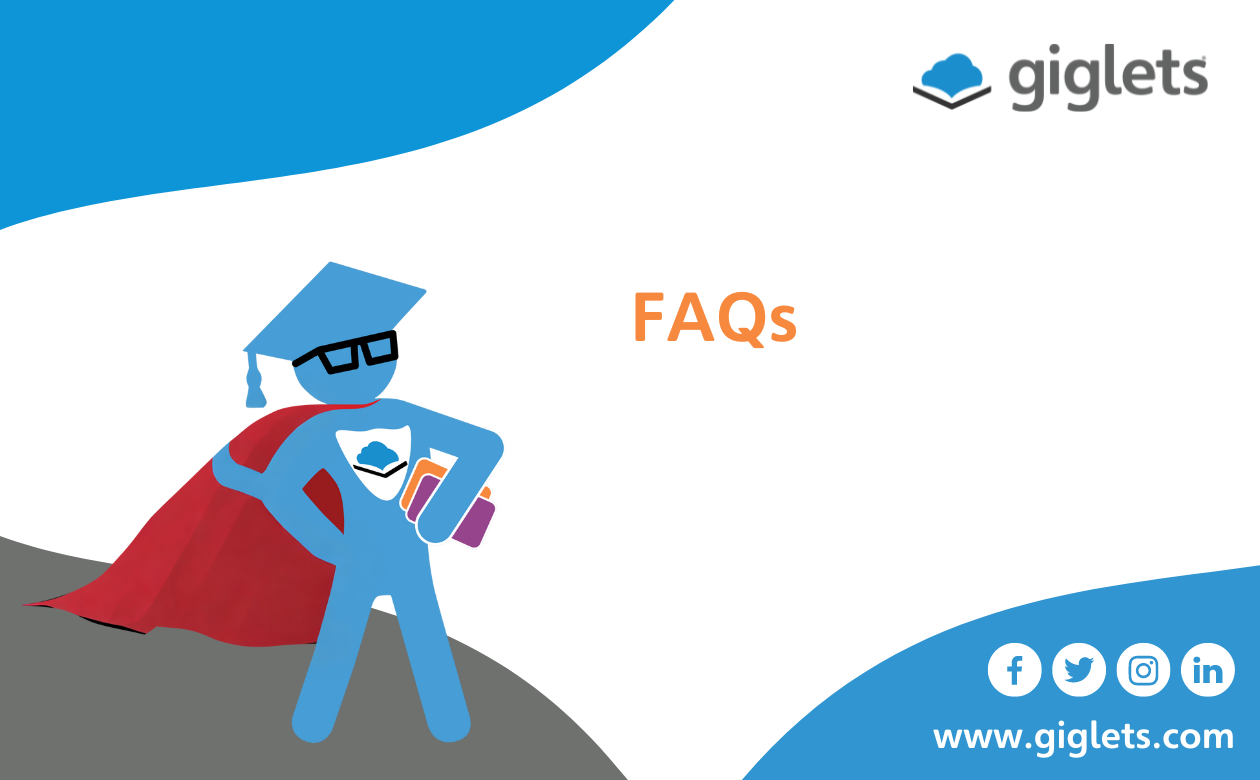
How do I manage groups?
Using groups on Giglets is an easy way to help you manage assigning texts and tasks. Follow this guide to set up and allocate pupils to groups.
First, login to Giglets using your school code, username, and password.
Setting up groups:
Select Pupils & Groups.
Select Manage groups.
Select Add a new group.
Add the name of your group and choose Create group.
Repeat the above steps to set up all your groups.
Allocating pupils to groups:
Select Pupils & Groups.
Select Manage groups.
Select the group(s) from the drop-down beside each pupil.
That's it! You have set up your groups and can choose which groups which pupils should be allocated to. Pupils can be in more than one group if you would like.
Now when you allocate texts and tasks you can assign by the groups you have set up.
